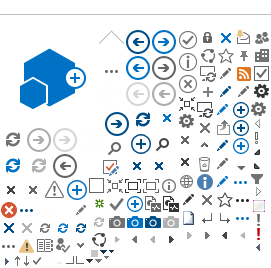Eduroam (Educational Roaming) is an international project aimed at creating a single WiFi space, allowing wireless Internet access easily while staying at an institution associated with the project. Having started in Europe, it was developed for the international research and education community and many universities and public institutions, including the University of Cantabria, have joined.
Eduroam (Educational Roaming) is an international project aimed at creating a single WiFi space, allowing wireless Internet access easily while staying at an institution associated with the project. Having started in Europe, it was developed for the international research and education community and many universities and public institutions, including the University of Cantabria, have joined.
An UNICAN user (student,faculty or staff) who stays at an institution member of Eduroam (an Eduroam participant), can connect to the wireless network of that institution using the credentials (username/password) of the University of Cantabria.
In the same way, anyone coming from an Eduroam participant, can access the WiFi service offered by our university with his/her own credentials from his/her home university.
How to connect to EDUROAM?
Users from other institutions who come to the University of Cantabria
The wireless network at the University of Cantabria uses the SSID eduroam. On the same network WPA / TKIP and WPA2/AES encryption can be used simultaneously.
Before coming to the UC, we recommend checking at your home university that you get access by 802.1X to the eduroam network of your organization.
User from UNICAN who move to another institution
The way of connecting to eduroam is virtually the same at all institutions, so if it works at a university should work everywhere.
Important: The best way to make sure that we will be able to connect to eduroam in another institution is to test it beforehand at the UC.
If it works at the UC when we go to another institution it could work right away or in a worst case scenario we would need to do some small changes with the type of encryption. This details for the institution where we are located, are available at
www.eduroam.es.
The data required to configure the wireless connection to EDUROAM within the University of Cantabria is the following:
| |
SSID |
Encryption |
802.1x Authentication |
|---|
| Faculty, Staff & Students |
eduroam |
WPA/TKIP or WPA2/AES |
PEAP-MSCHAPv2 |
|---|
To configure eduroam we recomend using eduroam CAT (Configuration Assistant Tool). You can download it for your device from cat.eduroam.org.
Remenber that you must chose the configuration for your home university, not for the University of Cantabria (unless your are using Unican credentials), even if you are in Cantabria.
For Android we recomend using an app called GetEduroam instead of CatEduroam,. You can find it here or searching for it in Google Play.
If you are using a credential of the University of Cantabria remeber that you must use your username (not your email) and the domain. The format is:
For Faculty : garciak@unican.es
For Staff: garciak@gestion.unican.es
For Students: xyz00@alumnos.unican.es
For External Guests: usuario@externos.unican.es
Manual configuration: