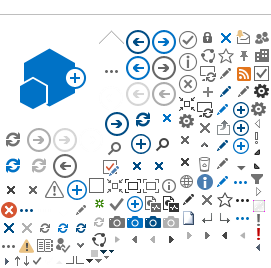At the University of Cantabria you are welcomed to bring your own device to campus. However visiting faculty and incoming exchange students who want to bring their own device (laptop, smartphone or tablet) should follow these guidelines:
- Have a backup copy of your laptop before travelling. Put a copy of your important files in another device or in a cloud disk.
- Update your device with all the necessary patches before coming.
- Bring the installation disks for your operating system and all the necessary drivers in case you need to reinstall your laptop.
- Always have an antivirus installed and updated.
- Have the Java Runtime installed and updated.
- Remember that in Spain we use Continental Europe type plugs.
- The IT Service can’t provide you with software licensed to the UC.
- The IT service can’t provide support to a private owned device. However we can assist you in connecting your device to the Wi-Fi network. Be ready to help us in case your device is in a language other than Spanish or English.
- You can also print from your own devices in the public printers of the university using the pay-per-use system SIUC.
- If you area enrolled as a regular student, you can access from your laptop the same apps you'll use in managed labs by using Porticada