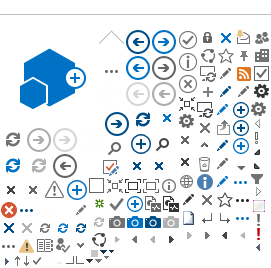The current configuration is set up in order to ensure the compatibility with all kinds of network cards and operating systems.
In order to connect, these steps must be followed (example of Windows XP):
- Have a wireless network card compatible with the 802.11a/g/n.
Windows XP has drivers for most of wireless cards, so just connecting it to the PC will do. If not, the usual setup screens for new devices will show up, and you will have to follow the procedure indicated in the installation manual of your card.
NOTE: In many laptops with integrated wifi cards it is necessary to manually activate it.
- Set up the card in the corresponding operating system. The card should have its network parameters in automatic (DHCP), without assigning any IP address or DNS settings.
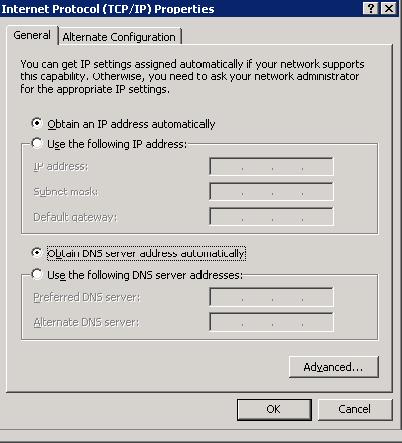
- Configure your network card to join to UNICAN-i
- Enter your UC Username and your password.
Open the browser and the UC Login page will appear automatically, so we can login in the "Login de usuario" area. If this page is not show you must type this URL http://invitados.unican.es. 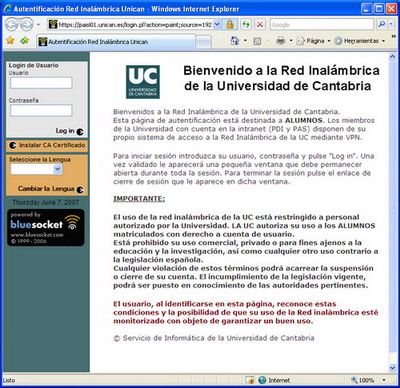
Once, we have successfully authenticated, a small window like the one shown below will appear. We’ll have to keep it opened all the time and click the link inside if we want to logout.
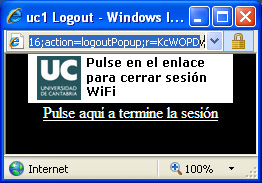
Beware if you have a pop-up blocker. Your pop-up blocker could block this window. Configure it it order to allow pop-up windows from unican.es